快速建站
使用Astro创建
$ npm create astro@latest -- --template starlightNeed to install the following packages:create-astro@4.7.4Ok to proceed? (y)
astro Launch sequence initiated.
dir Where should we create your new project? ./site ◼ tmpl Using starlight as project template
ts Do you plan to write TypeScript? No ◼ No worries! TypeScript is supported in Astro by default, but you are free to continue writing JavaScript instead.
deps Install dependencies? (recommended) ● Yes ○ No git Initialize a new git repository? ● Yes ○ No
██████ Project initializing... ▶ Template copying... □ Dependencies □ Git
next Liftoff confirmed. Explore your project!
Enter your project directory using cd ./site Run npm run dev to start the dev server. CTRL+C to stop. Add frameworks like react or tailwind using astro add.
Stuck? Join us at https://astro.build/chat
╭─────╮ Houston:│ ◠ ◡ ◠ Good luck out there, astronaut! 🚀╰─────╯启动服务
$ npm run dev
> site@0.0.1 dev> astro dev
17:04:32 [vite] Port 4321 is in use, trying another one...
astro v4.5.4 ready in 1183 ms
┃ Local http://localhost:4322/┃ Network use --host to expose
17:04:32 watching for file changes...17:04:40 [200] / 384ms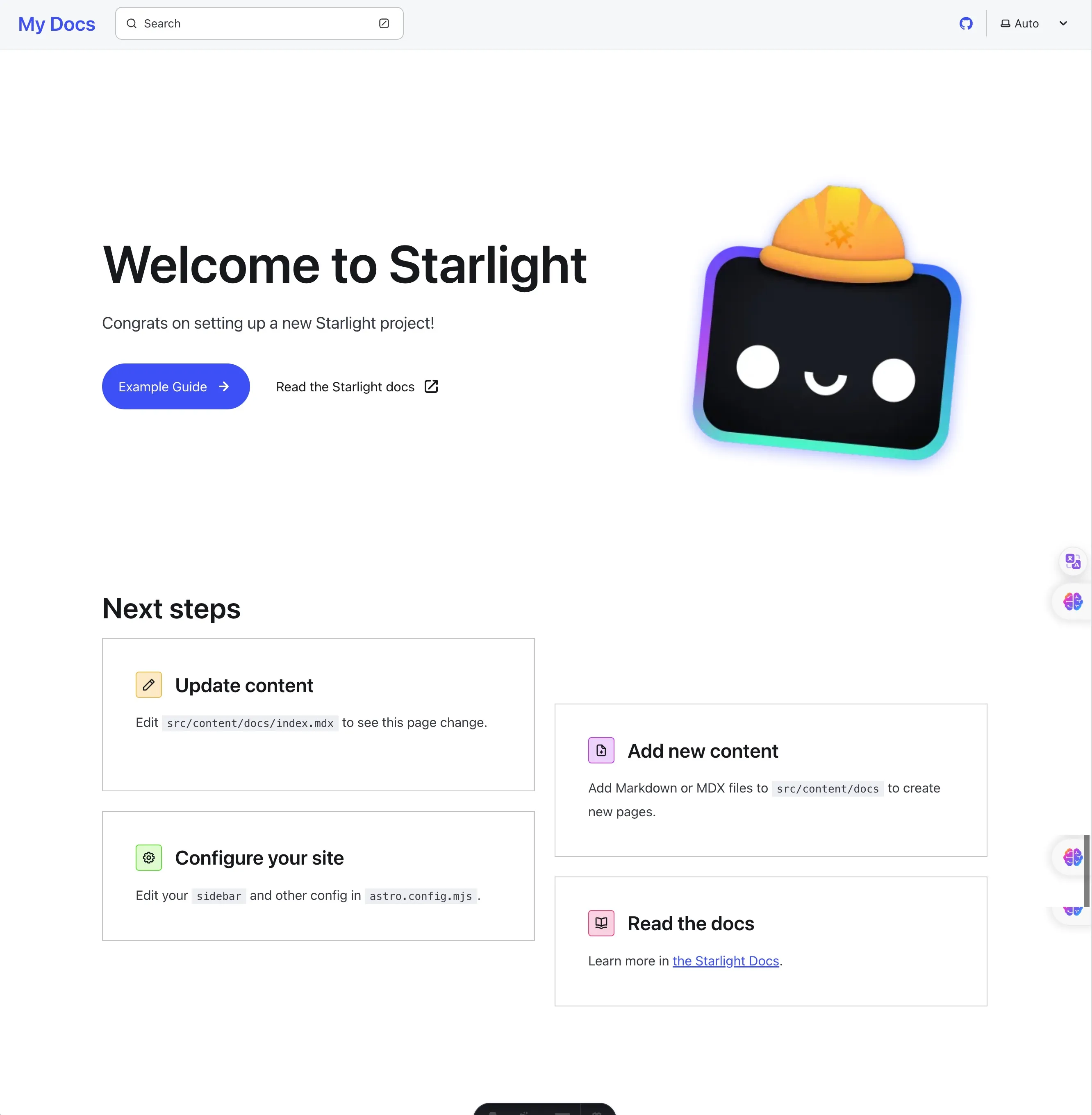
发布
绑定域名
增加分析
$ npm i -S @vercel/analytics